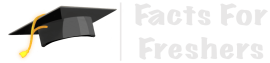Paying with a foreign bank (CIBC/ Scotia)
How to submit your payment
You do not need to go to a CIBC bank branch or have a CIBC bank account to use this service.
To make a payment, you will need to do the following:
- Visit your Student Centre’s Make a payment section. You can also access your Student Centre by logging into the Student Hub and going to My CU Account.
- Under the ‘What I Owe’ heading and ‘Payment amount’ subheading, click on the ‘Pay’ button.
- Select CIBC International Student Pay. You’ll be prompted to choose a payment option. Learn more about the payment options below.
- Follow the onscreen instructions to complete your payment. You can review the video tutorial below.
Payments typically take 2-5 business days to be reflected in your student account.
Note – Do check out this page once – concordia
Step 1

Step 2 and 3


Bank wire transfer Method
- You can follow the below video
- Generate the instruction sheet using wire transfer
- Pay the fees from your Indian bank
- Everything is done , So Easy!!
Note – You can pay fees via multiple methods which may cost little lessif , but this process is easiest and safest.